I am developing Xamarin forms project, I have added button on one of my Xaml page but I am not able to generate click event for this button but Visual studio is not showing any intellisense.
I have read in another post that suggest installing Resharper for this issue but it is not feasible for me because I do not have installation permission.
I am using Visual Studio Enterprise edition 2017.