Third Party API return a "QR code image" in base64 encode,
I need save that image to User's Album.
- CamerRoll - not support saving base64 image to album
- React-Native-Fetch-Blob -
https://github.com/wkh237/react-native-fetch-blob
still looking into it - React-Native-fs -
https://github.com/itinance/react-native-fs
I am trying this now - There are few npm modules with very little Github star (<10)
the React-Native-Fetch-Blob maintainer gone missing, so no one answering Github Issue,
createFile from React-Native-Fetch-Blob Document not working as expected(not saving image into album)
import fetch_blob from 'react-native-fetch-blob';
// json.qr variable are return from API
const fs = fetch_blob.fs
const base64 = fetch_blob.base64
const dirs = fetch_blob.fs.dirs
const file_path = dirs.DCIMDir + "/some.jpg"
const base64_img = base64.encode(json.qr)
fs.createFile(file_path, base64_img, 'base64')
.then((rep) => {
alert(JSON.stringify(rep));
})
.catch((error) => {
alert(JSON.stringify(error));
});
Anyone deal with this problem before?
How to save a base64 encode Image string to User album? (as a jpg or png file)
because I fetch an API with no CORS header,
I can't debug it in Debug JS Remotely
Chrome would stop that request from happening,
I have to run that on my Android Phone to make it work
(no CORS control on real phone)
I am planing use Clipboard save base64 string,
and hardcode it in my code,
to debug what's wrong with react-native-fetch-blob createFile API