I have had access to this page for a while now. Yesterday for test I had to disable the HomeGraph API and now it is no longer available and does not even show up while searching in the api library
And when I try to access this link HomeGraph API Details I get "You do not have sufficient permissions to view this page. " error
Any one encountered this before?
I have tried logging out of all my devices
On top of this I starting getting the below while executing gactions -verbose test
Reading credentials from: creds.data ERROR: Failed to test the app for the Assistant ERROR: Internal error encountered. 2018/01/06 21:31:52 Server did not return HTTP 200
gaction update works just fine.