I have a jquery function that renders an html table from a csv file. I would like to add a column to this table that contains a button for each row. The button will need to copy certain cells in the row to the clipboard.
The csv is generated through an ajax call and therefore the rows are not static. The rows of buttons should equal the rows in the csv. How do I add this column?
I am using the clipboard.js library but I have no idea where to begin. I understand that the text that needs to be copied should be id'ed so the library knows what to copy but how do I add the id to the row in the cell? Any suggestions would be greatly appreciated.
jquery function logs.js:
function clearString(str){
var str = str.replace(/\"/g, "");
return str;
}
function csvToTable(myReturn){
var allRows = myReturn.split(/\r?\n|\r/);
var table = '<table class="tablesorter">';
for (var singleRow = 0; singleRow < allRows.length; singleRow++) {
if (singleRow === 0) {
table += '<thead>';
table += '<tr>';
} else {
table += '<tr>';
}
var rowCells = allRows[singleRow].split(',');
for (var rowCell = 0; rowCell < rowCells.length; rowCell++) {
if (singleRow === 0) {
table += '<th style="padding: 15px;">';
table += clearString(rowCells[rowCell]);
table += '</th>';
} else {
table += '<td>';
table += clearString(rowCells[rowCell]);
table += '</td>';
}
}
if (singleRow === 0) {
table += '</tr>';
table += '</thead>';
table += '<tbody>';
} else {
table += '</tr>';
}
}
table += '</tbody>';
table += '</table>';
return table;
}
function showLogData(name, domElement, csv){
csv = csv || false;
var selStatus = jQuery('#txtselstatus').val();
jQuery('#returndatalog').css('display', 'none');
if (selStatus == "")
{
alert("Please enter status")
jQuery('#txtselstatus').focus();
}else
{
jQuery(domElement).html("<img src='/static/img/loader.gif'/>");
jQuery.ajax({
type: "POST",
url: '/ajax/generatelogdata',
dataType: 'json',
data: {
"chkstatus":"",
'place_id': place_id,
'queryname': name,
'startDate': $("#reportrange").data('daterangepicker').startDate.format("YYYY-MM-DD"),
'endDate': $("#reportrange").data('daterangepicker').endDate.format("YYYY-MM-DD")
},
success: function(response){
///console.log(response)
jQuery('#returndatalog').css('display', 'block');
if(typeof response =='object')
{
var myReturn = response.response;
if (csv) {
jQuery(domElement).html(csvToTable(myReturn));
jQuery(domElement + " table").tablesorter();
}
else {
jQuery(domElement).html(response.response.replace(/\"/g,""));
}
}
if(response.error){
}
else{
}
},
error:function(response){
}
});
}
}
html:
{% block css_includes %}
<link rel="stylesheet" href="/static/css/jquery-ui.css" type="text/css" />
<link rel="stylesheet" href="/static/css/tablesorter/style.css?rand=1" type="text/css" />
{% endblock %}
{% block js_includes %}
<script type="text/javascript" src="https://www.google.com/jsapi"></script>
<script type="text/javascript" src="/static/js/admin_stats.js?v={{version}}"></script>
<script src="/static/js/jquery-ui.js" type="text/javascript"></script>
<script type="text/javascript" src="/static/js/admin.js?v={{version}}"></script>
<script src="/static/js/handlebars.min-v1.1.2.js" type="text/javascript"></script>
<script type="text/javascript" src="/static/js/clipboard.min.js"></script>
<!-- datepicker add -->
<script type="text/javascript" src="//cdn.jsdelivr.net/jquery/1/jquery.min.js"></script>
<script type="text/javascript" src="//cdn.jsdelivr.net/momentjs/latest/moment.min.js"></script>
<script type="text/javascript" src="/static/js/jq.tablesorter.js"></script>
<script type="text/javascript" src="/static/js/logs.js?rand=9"></script>
<link rel="stylesheet" type="text/css" href="//cdn.jsdelivr.net/bootstrap/3/css/bootstrap.css" />
<script type="text/javascript" src="//cdn.jsdelivr.net/bootstrap.daterangepicker/2/daterangepicker.js"></script>
<link rel="stylesheet" type="text/css" href="//cdn.jsdelivr.net/bootstrap.daterangepicker/2/daterangepicker.css" />
{% endblock %}
{% block body %}
{% include "csr_header.html" %}
<!--Styles-->
<!--Scripts-->
<script>
var place_id = '';
var startDate = '{{request.GET.start_date}}';
var endDate = '{{request.GET.end_date}}';
var clipboard = new Clipboard('.btn');
clipboard.on('success', function(e) {
console.info('Action:', e.action);
console.info('Text:', e.text);
console.info('Trigger:', e.trigger);
e.clearSelection();
});
clipboard.on('error', function(e) {
console.error('Action:', e.action);
console.error('Trigger:', e.trigger);
});
function init() {
showLogData('globallogs_places', '#returngloballogsplaces', true);
}
</script>
<br>
<h3>Select a Date</h3>
<br>
<div id="reportrange" class="pull-left" style="background: #fff; cursor: pointer; padding: 5px 10px; border: 1px solid #ccc; width: 23%">
<i class="glyphicon glyphicon-calendar fa fa-calendar"></i>
<span></span> <b class="caret"></b>
</div>
<br>
<h3>Errors: Places</h3>
<div class="pull-right">
<a href="https://console.cloud.google.com/logs/viewer?" style="color:#60B7BA;
font-size: 20px;
margin-top: 0;
padding-top: 11px;">View Logs</a>
</div>
<br>
<br>
<div id="returngloballogsplaces" align="left"></div>
<br>
<br>
<br>
{% endblock %}