Hi I want to acces, open "inetmgr.exe" on my Windows 7 machine. But none of the searches are working. ( Start Menu --> Search Program and Files NOR Search in My Computer). I somehow want to access inetmgr.exe of IIS(InternetInformation Services).
So can anyone kindly let me know the default location of inetmgr.exe or any DOS command to access it. I even tried typing "inetmgr.exe" in command prompt. But not working. So PLz somehow I need to access inetmgr.exe.
Thanks in advance.