If you want to display directory than edit htdocs/index.php file
Below code is display all directory in table
<!DOCTYPE html PUBLIC "-//W3C//DTD XHTML 1.0 Strict//EN" "http://www.w3.org/TR/xhtml1/DTD/xhtml1-strict.dtd">
<html xmlns="http://www.w3.org/1999/xhtml">
<head>
<title>Welcome to Nims Server</title>
<meta http-equiv="Content-Type" content="text/html; charset=UTF-8" />
<link href="server/style.css" rel="stylesheet" type="text/css" />
</head>
<body>
<!-- START PAGE SOURCE -->
<div id="wrap">
<div id="top">
<h1 id="sitename">Nims <em>Server</em> Directory list</h1>
<div id="searchbar">
<form action="#">
<div id="searchfield">
<input type="text" name="keyword" class="keyword" />
<input class="searchbutton" type="image" src="server/images/searchgo.gif" alt="search" />
</div>
</form>
</div>
</div>
<div class="background">
<div class="transbox">
<table width="100%" border="0" cellspacing="3" cellpadding="5" style="border:0px solid #333333;background: #F9F9F9;">
<tr>
<?php
//echo md5("saketbook007");
//File functuion DIR is used here.
$d = dir($_SERVER['DOCUMENT_ROOT']);
$i=-1;
//Loop start with read function
while ($entry = $d->read()) {
if($entry == "." || $entry ==".."){
}else{
?>
<td class="site" width="33%"><a href="<?php echo $entry;?>" ><?php echo ucfirst($entry); ?></a></td>
<?php
}
if($i%3 == 0){
echo "</tr><tr>";
}
$i++;
}?>
</tr>
</table>
<?php $d->close();
?>
</div>
</div>
</div>
</div></div></body>
</html>
Style:
@import url("fontface.css");
* {
padding:0;
margin:0;
}
.clear {
clear:both;
}
body {
background:url(images/bg.jpg) repeat;
font-family:"Palatino Linotype", "Book Antiqua", Palatino, serif;
color:#212713;
}
#wrap {
width:1300px;
margin:auto;
}
#sitename {
font: normal 46px chunk;
color:#1b2502;
text-shadow:#5d7a17 1px 1px 1px;
display:block;
padding:45px 0 0 0;
width:60%;
float:left;
}
#searchbar {
width:39%;
float:right;
}
#sitename em {
font-family:"Palatino Linotype", "Book Antiqua", Palatino, serif;
}
#top {
height:145px;
}
img {
width:90%;
height:250px;
padding:10px;
border:1px solid #000;
margin:0 0 0 50px;
}
.post h2 a {
color:#656f42;
text-decoration:none;
}
#searchbar {
padding:55px 0 0 0;
}
#searchfield {
background:url(images/searchbar.gif) no-repeat;
width:239px;
height:35px;
float:right;
}
#searchfield .keyword {
width:170px;
background:transparent;
border:none;
padding:8px 0 0 10px;
color:#fff;
display:block;
float:left;
}
#searchfield .searchbutton {
display:block;
float:left;
margin:7px 0 0 5px;
}
div.background
{
background:url(h.jpg) repeat-x;
border: 2px solid black;
width:99%;
}
div.transbox
{
margin: 15px;
background-color: #ffffff;
border: 1px solid black;
opacity:0.8;
filter:alpha(opacity=60); /* For IE8 and earlier */
height:500px;
}
.site{
border:1px solid #CCC;
}
.site a{text-decoration:none;font-weight:bold; color:#000; line-height:2}
.site:hover{background:#000; border:1px solid #03C;}
.site:hover a{color:#FFF}
Output :