My team is building an augmented reality chemistry app.
We have successfully imported a 3D mesh of a molecule from wolfram mathematica using a special library...however, the way we are doing it only imports the mesh -- there are no colors on the molecule that show which elements are which, like this - 
Is there some way to either:
Get skins for chemical elements/compounds dynamically with an API or save them as assets?
Be able to consistently identify the order of the spheres in Unity3D and map the proper color to it using JSON data I know I can get of the location/order of elements in the compound?
Some other way I haven't thought of, or a mix of the two above?
Thank you for any help.