I have a SOCKS5 Proxy server that I wrote in NodeJS.
I am utilizing the native net and dgram libraries to open TCP and UDP sockets.
It's working fine for around 2 days and all the CPUs are around 30% max. After 2 days with no restarts, one CPU spikes to 100%. After that, all CPUs take turns and stay at 100% one CPU at a time.
Here is a 7 day chart of the CPU spikes:
I am using Cluster to create instances such as:
for (let i = 0; i < Os.cpus().length; i++) {
Cluster.fork();
}
This is the output of strace while the cpu is at 100%:
% time seconds usecs/call calls errors syscall
------ ----------- ----------- --------- --------- ----------------
99.76 0.294432 79 3733 epoll_pwait
0.10 0.000299 0 3724 24 futex
0.08 0.000250 0 3459 15 rt_sigreturn
0.03 0.000087 0 8699 write
0.01 0.000023 0 190 190 connect
0.01 0.000017 0 3212 38 read
0.00 0.000014 0 420 close
0.00 0.000008 0 612 180 recvmsg
0.00 0.000000 0 34 mmap
0.00 0.000000 0 16 ioctl
0.00 0.000000 0 190 socket
0.00 0.000000 0 111 sendmsg
0.00 0.000000 0 190 bind
0.00 0.000000 0 482 getsockname
0.00 0.000000 0 218 getpeername
0.00 0.000000 0 238 setsockopt
0.00 0.000000 0 432 getsockopt
0.00 0.000000 0 3259 104 epoll_ctl
------ ----------- ----------- --------- --------- ----------------
100.00 0.295130 29219 551 total
And the node profile result (heavy up):
[Bottom up (heavy) profile]:
Note: percentage shows a share of a particular caller in the total
amount of its parent calls.
Callers occupying less than 1.0% are not shown.
ticks parent name
1722861 81.0% syscall
28897 1.4% UNKNOWN
Since I only use the native libraries most of my code actually runs on C++ and not JS. So any debugging that I have to do is in v8 engine. Here is a summary of node profiler (for language):
[Summary]:
ticks total nonlib name
92087 4.3% 4.5% JavaScript
1937348 91.1% 94.1% C++
15594 0.7% 0.8% GC
68976 3.2% Shared libraries
28897 1.4% Unaccounted
I was suspecting that it might be the garbage collector that was running. But I have increased the heap size of Node and the memory seems to be within range. I don't really know how to debug it since each iteration takes around 2 days.
Anyone had a similar issue and had success debugging it? I can use any help I can get.