Disclaimer: this is about using Visual Studio and its GUI. It is not about a VS extension.
Context:
I like to have toolbar buttons to sort and remove using directives in .cs files. In VS 2015 there were two dedicated commands (and hence buttons) to do this, each with their own icon. Now in VS 2017 there's a single command to do that (Remove and Sort Usings) but it has no icon, just text. See pciture below, command is there, but text only:
I remember ages ago, with VS 2010 I believe, you could somehow hack VS existing commands so to show custom icons. I think it was a matter of adding picture files in a special location, and either name them in a special way or reference them from some configuration file. I totally forgot how, but it was doable.
Question:
Does anyone know if this is still possible with VS 2017 and how? After some search I was not able to find an answer.
BTW question is similar to this unanswered one, but in my case it's about a regular VS command, not an external tool command.
TA
Edit: as suggested in comments, this CommandingImage extension used to work on VS 2010. It has not been updated, nor open-sourced, nor ported. Maybe someone as found its successor.