I've followed the advice listed in the article https://forge.autodesk.com/blog/setting-up-references-between-files to publish a Revit 2018 model and its linked references to Forge. This works and I can successfully view the entire model with the Forge Viewer.
I haven't been able to get the same procedure to work on AutoCAD drawings with xrefs and am looking for help with this.
Are AutoCAD xrefs supported?