I was trying to install package.json with npm init to install bootstrap in my folder but i am getting the error.
npm install bootstrap@4.0.0-alpha.6 --save
I am new to this i can't exactly figure what i am doing wrong. I was following a tutorial whose link i'll attach along with screenshot of my console.