I create excel file using NPOI dll's.
I have this code that create excel table from List<someObjects> :
IWorkbook workbook = new XSSFWorkbook();
ISheet sheet1 = workbook.CreateSheet("Sheet 1");
IRow header = sheet1.CreateRow(0);
header.CreateCell(0).SetCellValue("Id");
header.CreateCell(1).SetCellValue("Name");
header.CreateCell(2).SetCellValue("E-Mail");
header.CreateCell(3).SetCellValue("PhoneNumber");
for (int i = 0; i < list.Count(); i++)
{
IRow row = sheet1.CreateRow(i + 1);
row.CreateCell(0).SetCellValue(list[i].id);
row.CreateCell(1).SetCellValue(list[i].name);
row.CreateCell(2).SetCellValue(list[i].email);
row.CreateCell(3).SetCellValue(list[i].phoneNumber);
}
Then I make each cell bordered in the table created above.
Here is the code:
public void setBorderExcel()
{
XSSFCellStyle myStyle = (XSSFCellStyle)workbook.CreateCellStyle();
myStyle.BorderBottom = BorderStyle.Medium;
myStyle.BorderTop = BorderStyle.Medium;
myStyle.BorderLeft = BorderStyle.Medium;
myStyle.BorderRight = BorderStyle.Medium;
for (int i = 0; i < 7; i++)
{
for (int j = 0; j < 4; j++)
{
workbook.GetSheetAt(0).GetRow(i).GetCell(j).CellStyle = myStyle;
}
}
}
Then I make each odd row in the table created above colored.
Here is the code:
public void setColorExcel()
{
for (int i = 0; i < 7; i++)
{
for (int j = 0; j < 4; j++)
{
if (i % 2 == 0) continue;
workbook.GetSheetAt(0).GetRow(i).GetCell(j).CellStyle.FillForegroundColor = HSSFColor.Grey25Percent.Index;
workbook.GetSheetAt(0).GetRow(i).GetCell(j).CellStyle.FillPattern = FillPattern.SolidForeground;
}
}
}
And here is the result that I get:
As you can see the color applied to all rows in the table while, I wanted to color only the odd rows.
My question is why I get colored all rows? And how can I make colored only specific rows?