I have 5 clusters of x,y data I'm plotting using R's plotly.
Here are the data:
set.seed(1)
df <- do.call(rbind,lapply(seq(1,20,4),function(i) data.frame(x=rnorm(50,mean=i,sd=1),y=rnorm(50,mean=i,sd=1),cluster=i)))
Here's their plotly scatter plot:
library(plotly)
clusters.plot <- plot_ly(marker=list(size=10),type='scatter',mode="markers",x=~df$x,y=~df$y,color=~df$cluster,data=df) %>% hide_colorbar() %>% layout(xaxis=list(title="X",zeroline=F),yaxis=list(title="Y",zeroline=F))
Then, following @Marco Sandri's answer, I add polygons circumscribing these clusters using this code:
Polygons code:
library(data.table)
library(grDevices)
splinesPolygon <- function(xy,vertices,k=3, ...)
{
# Assert: xy is an n by 2 matrix with n >= k.
# Wrap k vertices around each end.
n <- dim(xy)[1]
if (k >= 1) {
data <- rbind(xy[(n-k+1):n,], xy, xy[1:k, ])
} else {
data <- xy
}
# Spline the x and y coordinates.
data.spline <- spline(1:(n+2*k), data[,1], n=vertices, ...)
x <- data.spline$x
x1 <- data.spline$y
x2 <- spline(1:(n+2*k), data[,2], n=vertices, ...)$y
# Retain only the middle part.
cbind(x1, x2)[k < x & x <= n+k, ]
}
clustersPolygon <- function(df)
{
dt <- data.table::data.table(df)
hull <- dt[,.SD[chull(x,y)]]
spline.hull <- splinesPolygon(cbind(hull$x,hull$y),100)
return(data.frame(x=spline.hull[,1],y=spline.hull[,2],stringsAsFactors=F))
}
library(dplyr)
polygons.df <- do.call(rbind,lapply(unique(df$cluster),function(l)
clustersPolygon(df=dplyr::filter(df,cluster == l)) %>%
dplyr::rename(polygon.x=x,polygon.y=y) %>%
dplyr::mutate(cluster=l)))
And now adding the polygons:
clusters <- unique(df$cluster)
for(l in clusters) clusters.plot <- clusters.plot %>%
add_polygons(x=dplyr::filter(polygons.df,cluster == l)$polygon.x,
y=dplyr::filter(polygons.df,cluster == l)$polygon.y,
line=list(width=2,color="black"),
fillcolor='transparent', inherit = FALSE)
Which gives:
Although this works great, unfortunately it eliminates the hoverinfo that existed prior to adding the polygons, and now is just the trace of each polygon.
Changing inherit from FALSE to TRUE results with the error I write about in that post. So my question is how to add the polygons without changing the hoverinfo of the original plot.