I have joined Machine Learning course on coursera. I am facing an issue while executing following command:
sales = graphlab.SFrame('home_data.gl/')
THe error is as follows:
IOError Traceback (most recent call last)
<ipython-input-9-e5b5a1ead746> in <module>()
----> 1 sales = graphlab.SFrame('home_data.gl')
C:\Users\admin\Anaconda2\envs\gl-env\lib\site-packages\graphlab
\data_structures\sframe.pyc in __init__(self, data, format, _proxy)
951 pass
952 else:
--> 953 raise ValueError('Unknown input type: ' + format)
954
955 sframe_size = -1
C:\Users\admin\Anaconda2\envs\gl-env\lib\site-packages\graphlab\cython\context.pyc in __exit__(self, exc_type, exc_value, traceback)
47 if not self.show_cython_trace:
48 # To hide cython trace, we re-raise from here
---> 49 raise exc_type(exc_value)
50 else:
51 # To show the full trace, we do nothing and let exception propagate
IOError: Cannot open C:/Users/admin/home_data.gl/dir_archive.ini for read. Cannot open C:/Users/admin/home_data.gl/dir_archive.ini for reading
Can you please help me to resolve this issue?