Is there way to filter only method calls on code map when you select a method and click "Show Methods this calls"? When I only check "Methods" in code map filter, it also shows getters and setters along with method name. I understand technically they are methods(get and set) but the diagram gets super cluttered with these getters & setters. How do we get rid of them and only show true C# Methods?
Asked
Active
Viewed 452 times
1 Answers
1
I figured out eventually. In order for this solution to work you must select select "Skip Build" option.
- Bring the method over to code map.
- From the context menu, chose "Show Methods this calls".
- By default, if you filters are on, everything that this method calls (constructor, getters, setters, fields, properties etc) will be displayed.
- Uncheck everything from filters and select only Property.
- This will display all the the properties.
- Select all properties and delete them. This will also delete getter and setters in those methods.
- Now uncheck property and check Method from filter.
You will see only methods :) Much better.
Bot
- 51
- 1
- 8