I'm trying to remove the white space from the plot that I created:
As it is possible to see, there a big white spot on the right and also on the bottom, how to fix it? Here is my script:
fig = plt.figure(figsize=(7,7))
ax1 = plt.subplot2grid((4,3), (0,0),)
ax2 = plt.subplot2grid((4,3), (1,0),)
ax3 = plt.subplot2grid((4,3), (0,1),)
ax4 = plt.subplot2grid((4,3), (1,1),)
data = self.dframe[i]
tes = print_data(data, self.issues, self.color, self.type_user)
tes.print_top(data=data, top=10, ax=ax1, typegraph="hbar", problem=self.issues[i], tone=self.color[i])
tes.print_top(data=data, top=10, ax=ax2, typegraph="prod_bar", problem=self.issues[i], tone=self.color[i])
tes.print_top(data=data, top=10, ax=ax3, typegraph="reg_hbar", problem=self.issues[i], tone=self.color[i])
tes.print_top(data=data, top=10, ax=ax4, typegraph=self.type_user, problem=self.issues[i], tone=self.color[i])
problem = self.issues[i]
plt.tight_layout()
name = problem + str('.PNG')
plt.close(fig)
fig.savefig(name)