i want to set my uri inside Authorized JavaScript origins
but it gaves me
You do not have permission to perform this action.
Tracking Number: c527557048
the steps of the block of Enable APIs and credentials.
- Access the automatically created apps script Developer Console Project by go to your new project project Resources > Developers Console Project.
- Click on the blue link at the top (####### - project-id-##########) to access the correct Developer Console Project.
- On Dashboard click Enable API and search for Google Picker API and enable it.
- In Credentials section click on Create Credentials and select API keys to create an API key.
- Click on the API key you just created and put Key restriction to HTTP referrers. Then add .google.com/ and .googleusercontent.com/ to your referrers. Save the changes.
- Click on the Client ID on the same Credentials section, add the origin URI of the client application to Authorized JavaScript origin. Save the changes.