Say you upload build 1192...
After waiting for some time, you get the email....
Only then you then finally see the following, on the itunesconnect.apple.com web site...
You can then at last click "Add groups to this build", and ultimately click "submit for review".
My question: is there a way to automate the waiting - to know when it is available to submit?
Thus,
Is there any way - other than watching for the email - to automate "knowing it has completed processing"? Example, does Apple send out the info on the API version, or something? Or is the email in fact the one and only way to know?
If no, are there any existing systems which either hijack your email or perhaps poll the server / an API / whatever, to know when "processing is completed"?
Once again, the specific questions here are...
Is there any way to know (api? message? other communication?) that it has completed processing?
If no, if there perhaps an existing system that watches email / polls to know?