I am designing a view controller in Interface Builder and have a stack view. After any action (e.g. moving any object a tiny bit, or changing a constraint by 1px) the whole stack view collapses horizontally, messing up all the layout. Then, when I take any other action (e.g. change another constraint, or even the same one, doesn't matter) it gets back to its original correct layout.
Here is a screenshot of the correct layout:
Here is the same view, just after changing literally anything:
When I change anything again, it gets fixed (back to correct layout), and gets messed up again when I change something else, going forever like that. There aren't any autolayout issues in the inspector. Also, after this problem started, I've set all views' hugging and compression resistance constraints to 1000, but no avail. What might be causing this? I am on Xcode 9.2.