I'm using Visual Studio 2017
I have two projects in my solution. A C# Windows application and SQL project.
I have added two new tables to the SQL project and also added some fields to the existing tables.
When I open the app project the DataSet in the Data Sources window still only displays the original three tables and doesn't include the two new tables or the new fields to the original tables.
I have tried building/rebuilding the whole solution as well as the projects individually.
I have also tried going through the configure data source with wizard but the new tables I created are not there to select.