I am new to Tortoise SVN and i have the following 2 doubts
i)When i checkout Trunk Project from Repository,Head Revision is 181 ,whereas when i checkout ,it says Workingcopy revision as 204(yes it shows a Different revision) when i see Properties I am able to see the following Revision
Is this expected one ?
ii)When i try to Merge branch(Rev:202) with trunk(Rev:181),to commit the changes from branch to Trunk,There are some conflicts which when i try to mark as "Resolve Conflict using mine"
It shows the error as follows
Both Trunk and branch are present in the Same Repository. Not sure what i am missing .