Bind to the wx.TextCtrl() event EVT_SET_FOCUS which fires when the textctrl receives focus and use that event to enable the button.
Here's a poorly constructed example:
import wx
def on0Focus(event):
button0.Enable()
button1.Disable()
print "text0 widget received focus!"
def on1Focus(event):
button1.Enable()
button0.Disable()
print "text1 widget received focus!"
app = wx.App()
frame = wx.Frame(None, -1, 'Set Focus Test', size=(500,100))
dummy = wx.TextCtrl(frame, wx.ID_ANY, size=(1,1), pos=(10,1))#Prevents text0 getting focus on Show()
text0 = wx.TextCtrl(frame, wx.ID_ANY, size=(345,25), pos=(10,10))
text0.SetValue("123456")
button0 = wx.Button(frame,-1, "Zero",pos=(400,10))
text1 = wx.TextCtrl(frame, wx.ID_ANY, size=(345,25), pos=(10,40))
text1.SetValue("abcdef")
button1 = wx.Button(frame,-1, "One", pos=(400,40))
text0.Bind(wx.EVT_SET_FOCUS, on0Focus)
text1.Bind(wx.EVT_SET_FOCUS, on1Focus)
button0.Disable()
button1.Disable()
frame.Show()
app.MainLoop()