everyone! I try to set a click property to a QMediaPlayer Element, but I can not find the mode to make it, and if I try to put a button in front to Video, the button puts behind to video, even with
button->raise();
videoWidget->lower();
And If I put a Button to fullscreen the screen turns in black and don't shows the video
this id the code of the video player
QMediaPlayer *player = new QMediaPlayer(this);
QVideoWidget *vw = new QVideoWidget(this);
QMediaPlaylist *PlayList = new QMediaPlaylist(this);
PlayList->addMedia(QUrl::fromLocalFile("/home/user/Videos/video.mp4"));
PlayList->setPlaybackMode(QMediaPlaylist::Loop);
QVBoxLayout *layout = new QVBoxLayout;
layout->addWidget(vw);
player->setVideoOutput(vw);
player->setPlaylist(PlayList);
vw->setGeometry(0,0,800,480);
vw->show();
player->play();