We have some data inside a table (Dimension) with historical values.
ProductId is our Primary Key (and then is unique)
Code is our Business Key
Color and Type are our historical values
In Analysis Services (Tabular mode), our users want to build a report on that values. Client usage Could be:
(1) If they only want to see the code ('CAR' in our example) the result would be:
(2) If they want to see the code and the Color:
Same for all the attributes that we can have and all the combinations.
Do you know how to solve this? Can we add some logic in a calculated attribute
Thank you, Arnaud