How can I make sure my td doesn't stretch vertically to fit content, but instead caps to a max-height and hides the overflowed text ?
I am using the Inky templating language, but I would accept otherwise a pure HTML-based solution ?
My goal is to make sure make sure the user content stay confined in the area reserved for it. In the below image you can see an example where the description section is stretched too much vertically
The target being something that mimics as close as possible the behavior on my website  (I don't absolutely need an ellipsis with
(I don't absolutely need an ellipsis with ..., just hiding the overflow past 60px height would be enough)
My current Inky code relevant to this section, the content being the bottom section under the images
<row>
<columns class="content">
<row height="60" valign="middle">
<columns class="position-column" valign="middle" height="60">
<center>
<p class="position text-center" style="margin-bottom: 0;">
<%= model.job_description %>
</p>
</center>
</columns>
</row>
The full rendered code after inky<->html translation is available here