I having a problem in restoring back the bartint color for iOS 11 large title after had set the navigationbar to transparent.
Reproduction step:
- Set the navigation bar background image and shadow to empty UIImage().
- The navigation bar became transparent.
- Set the navigation bar background image and shadow to nil and set back the bar tint color.
- The large title navigation bar became white color; if scroll down(the old navigation bar present) then you can see the bar tint color only applied to old style navigation bar.
Tried:
*Set the navigation background color and status color to the bar tint color, yes it changed but without translucent visual effect like we set bar tint color.
Does anyone has face the same problem as me and able to fix it with any solution or workaround ?
Original
After went through a page with transparent navigation and come back
FYI, I also apply custom navigation controller to set back from transparent to default color,
class CustomNavigationController: UINavigationController {
override func viewDidLoad() {
super.viewDidLoad()
// Do any additional setup after loading the view.
}
override func didReceiveMemoryWarning() {
super.didReceiveMemoryWarning()
// Dispose of any resources that can be recreated.
}
override func pushViewController(_ viewController: UIViewController, animated: Bool) {
super.pushViewController(viewController, animated: animated)
self.setDefaultNavigationBar()
}
override func popViewController(animated: Bool) -> UIViewController? {
self.setDefaultNavigationBar()
return super.popViewController(animated: animated)
}
override func popToViewController(_ viewController: UIViewController, animated: Bool) -> [UIViewController]? {
self.setDefaultNavigationBar()
return super.popToViewController(viewController, animated: animated)
}
override func popToRootViewController(animated: Bool) -> [UIViewController]? {
self.setDefaultNavigationBar()
return super.popToRootViewController(animated: animated)
}
func setDefaultNavigationBar() {
let navigationBarColor = UIColor(hexString: "#00b5baff")!
self.navigationBar.setBackgroundImage(nil, for: .default)
self.navigationBar.shadowImage = nil
//self.navigationController?.navigationBar.backgroundColor = UIColor.clear
//self.navigationController?.navigationBar.tintColor = UIColor.clear
self.navigationBar.barTintColor = navigationBarColor
}
/*
// MARK: - Navigation
// In a storyboard-based application, you will often want to do a little preparation before navigation
override func prepare(for segue: UIStoryboardSegue, sender: Any?) {
// Get the new view controller using segue.destinationViewController.
// Pass the selected object to the new view controller.
}
*/
}