How is it possible to process this image so that text can be recognized. I have tried to convert the image in several ways that can be summarized like this:
converted1=ColorConvert[![\[][1]][1],"Grayscale"]
converted2=TextRecognize[converted1]
But I only get gibberish. These letters are "filled" so they have to be transformed to something that Mathematica can do. The question is how.I would prefer to do it with Mathematica, but I only see posts recommending other tools. Any pointers would be greatly appreciated.