I run BRAT with Cygwin on Windows 7 SP1 x64 Ultimate. To do so, I run in Cygwin:
mkdir brat
cd brat
wget http://weaver.nlplab.org/~brat/releases/brat-v1.3_Crunchy_Frog.tar.gz
tar xzf brat-v1.3_Crunchy_Frog.tar.gz
cd brat-v1.3_Crunchy_Frog
./install.sh -u
python standalone.py
At that point, BRAT is now be accessible through the web browser at http://127.0.0.1:8001.
It works fine when I install all the Cygwin packages, but it doesn't if I only perform the minimal Cygwin installation.
Which Cygwin packages does one need to install to run BRAT?
I know one has to install python 2:
However, it doesn't seem to be enough, as when I go to http://127.0.0.1:8001/ I get: