I am new to Sequel Pro.
I am trying to import a csv file that has longitude and latitude coordinates, but when the "CSV Import Field Mapping" window shows up, DECIMAL/FLOAT/DOUBLE is not one of the datatypes I can choose in the pulldown menu. The only numeric datatypes I see are INT and BIGINT.
How do I import a file that has decimal numbers and set it as such in Sequel Pro?
Thanks.