For test purposes I created text box in inDesign, where same text is repeated three times using three different TTF fonts. (VAG Rounded AT Regular, VAG Rounded STD Thin and VAGRoundedM Light). Every font has missing glyphs. Missing glyphs are correctly identified with pink rectangle or crossed rectangle. However the glyphs missing in last font are not identified and they are shown as D-stroke, or crossed D. ( identified with bigger size and pink color in my example.) Also preflight does not report any missing glyphs on this font.
This is causing troubles with missing glyphs identification/replacement. How can I push/configure/make inDesign to identify all missing glyphs in all fonts ?