I have a Stalked Column Chart that displays 12 months Year over Year comparison.
If I look at the data using table - then it looks fine, we have value for January 2018 only, and the rest are blank.
But if I put it on a chart - it shows negative 100%.
If I do not have Premium value in my data for current year, then the chart displays -100%.
So how can I NOT display negative 100 % if premium for current year is blank but still displays Months name?
This is the measure for calculation:
YOY Percent Change = DIVIDE(Premiums[Total Premium],Premiums[TotalPremium LastYear],0)-1