This Windows Registry Key:
HKEY_CURRENT_USER\Software\Microsoft\Windows\CurrentVersion\Explorer\FileExts
...supposedly contains the file extensions registered with Windows Explorer.
I try to programmatically read the OpenWith list for specific file extensions.
So I started with the .RES file extension: This key supposedly should contain the OpenWith list for the .res extension:
HKEY_CURRENT_USER\Software\Microsoft\Windows\CurrentVersion\Explorer\FileExts\\.res\OpenWithList
This is how it looks in the Registry:
However, the OpenWith list for .res files in Windows Explorer looks completely different:
So how can I get the real OpenWith list for a specific file extension from the Registry?
Windows 7 x64 SP1