I've been trying to get better at implementing UI in Xamarin.Forms. I have been searching online and on my phone for cool layouts and trying to recreate them in Xamarin.Forms to increase my skills. I want to recreate the UI for playlists in Spotify on iOS (possibly Android as well but I don't know). I know the whole solution might be too complicated to post so even just tips on how to get started on something like this or at the very least somewhere to look to learn how to implement a sticky button like they have. I thought about having a hidden button that gets shown when the real button scrolls out of view but I'm wondering if there is a better way. Here is what Spotify looks like:
If you scroll up past the top it shows a hidden album art and search:
The when you scroll down the button sticks to the top again: