I have the dropdown(Route type in Code) while changing the dropdown value, I need to pass the gender value and route type id of the dropdown to my get data method.
Now in my HTML I wrote the only change event, I tried with two-way binding but I am getting the error, what I need, while changing dropdown I need to pass gender value and dropdown id.
HTML File:
<br>
<br>
<div class="text-center">
<div class="container">
<div class="jumbotron">
<form>
<h3>Manage Content</h3>
<br>
<h4>Select Gender:</h4>
<label class="radio-inline"><input type="radio" #gender name="gender" value="1" checked>Male</label>
<label class="radio-inline"><input type="radio" #gender name="gender" value="2">Female</label>
<br>
<br>
<h4>Select Routing Type:</h4>
<div class="row">
<div class="col-sm-3"></div>
<div class="col-sm-6">
<select class="form-control" (change)="getdata()">
<option>Choose Route Type</option>
<option *ngFor="let manage of dropdown" value="{{manage.Id}}">{{manage.Name}}</option>
</select>
</div>
</div>
<br>
<br>
<table class="table">
<thead>
<tr>
<th scope="col">Category</th>
<th scope="col">Created By</th>
<th scope="col">Date Created</th>
<th scope="col">File Name</th>
<th scope="col">File</th>
</tr>
</thead>
<tbody>
<ng-template [ngTemplateOutlet]="tmplt"></ng-template>
</tbody>
</table>
<input class="btn btn-primary" (click)="Save()" type="button" value="Save" />
<input class="btn btn-danger" type="button" value="Cancel" />
</form>
</div>
</div>
</div>
<ng-template #tmplt>
<tr *ngFor="let manage of managecontent; let i =index">
<td *ngIf="manage.CategoryTypeId == 1">{{manage.Categorytype[0]}}</td>
<td *ngIf="manage.CategoryTypeId == 2">{{manage.Categorytype[1]}}</td>
<td>{{manage.CreatedBy}}</td>
<td>{{manage.CreatedDate}}</td>
<td>{{manage.DocumentDetails.DocName}}</td>
<td>
<app-file-upload [documentModel]="manage.DocumentDetails" [isMultipleFile]="true" [model]="manage" (emitterFile)="fileSelect($event)"></app-file-upload>
</td>
<td>
<input class="btn btn-danger" type="button" value="Remove" (click)="Delete(manage.DocumentDetails.Id)" />
</td>
</tr>
</ng-template>
TS File:
import { Component, OnInit, TemplateRef, ViewChild } from "@angular/core";
import { ManageContentService } from "../Service/managecontent.service";
import { ManageContentModel, dropdownmodel } from "../Model/managecontent.model";
import { DocumentDetails } from "../Model/document.model";
import { CommonModule } from '@angular/common';
import { Observable } from 'rxjs/Rx';
@Component({
selector: 'manage-content',
templateUrl: './app/QadAdminConfig/Templates/managecontent.component.html',
providers: [ManageContentService]
})
export class ManageContentComponent implements OnInit {
data: any;
result: any;
dropdown: Array<dropdownmodel> = [];
managecontent: Array<ManageContentModel> = [];
content: ManageContentModel;
@ViewChild("tmplt") tmpltTbl: TemplateRef<any>;
ngOnInit() {
this.getRouType();
this.getdata(1, 1);
}
constructor(private _managecontentService: ManageContentService) {
}
fileSelect(model: ManageContentModel) {
this.managecontent.forEach(x => {
if (JSON.stringify(x) == JSON.stringify(model))
x = model;
});
console.log(this.managecontent);
}
getRouType() {
this._managecontentService.GetRouteType().subscribe(
data => {
if (data.Success) {
this.dropdown = data.Result as dropdownmodel[];
}
});
}
getdata(gender: number, routetypeid: number) {
this._managecontentService.Get(gender, routetypeid).subscribe(
data => {
if (data.Success) {
this.managecontent = data.Result;
console.log(this.managecontent);
}
});
}
Delete(Id: number) {
this._managecontentService.Delete(Id).subscribe(data => {
});
}
Save() {
console.log('model:', this.managecontent);
this._managecontentService.Save(this.managecontent).subscribe(x => {
this.result = x;
console.log(this.result);
});
}
}