I have UIDatePicker in CountdownTimer mode and need to change the wording of hours and min to German locale. I tried both, to set locale to German (Germany) in storyboard and in code, but both failed and the app still shows default english words for hours and min.
timePicker.locale = Locale(identifier: "de")
When I configure locale on UIDatePicker in Date and Time mode, it correctly respects German locale and displays the date in german format. Any idea why locale does not change in Countdown timer mode? Thank you.