I have more than 5 jenkins nodes and all working perfectly. My repository on bitbucket. I recently create a new node and it gives me this error.
Started by user David
Building remotely on Harry's Node (harryNode) in workspace D:\workspace\Build Of Material
Cloning the remote Git repository
Cloning repository https://david119@bitbucket.org/david119/Systembreakdown.git
> git init D:\workspace\Build Of Material # timeout=10
ERROR: Error cloning remote repo 'origin'
hudson.plugins.git.GitException: Could not init D:\workspace\Build Of Material
at org.jenkinsci.plugins.gitclient.CliGitAPIImpl$5.execute(CliGitAPIImpl.java:747)
at org.jenkinsci.plugins.gitclient.CliGitAPIImpl$2.execute(CliGitAPIImpl.java:539)
at org.jenkinsci.plugins.gitclient.RemoteGitImpl$CommandInvocationHandler$1.call(RemoteGitImpl.java:153)
at org.jenkinsci.plugins.gitclient.RemoteGitImpl$CommandInvocationHandler$1.call(RemoteGitImpl.java:146)
at hudson.remoting.UserRequest.perform(UserRequest.java:153)
at hudson.remoting.UserRequest.perform(UserRequest.java:50)
at hudson.remoting.Request$2.run(Request.java:336)
at hudson.remoting.InterceptingExecutorService$1.call(InterceptingExecutorService.java:68)
at java.util.concurrent.FutureTask.run(Unknown Source)
at java.util.concurrent.ThreadPoolExecutor.runWorker(Unknown Source)
at java.util.concurrent.ThreadPoolExecutor$Worker.run(Unknown Source)
at hudson.remoting.Engine$1$1.run(Engine.java:94)
at java.lang.Thread.run(Unknown Source)
at ......remote call to JNLP4-connect connection from 192.168.80.152/192.168.80.152:31219(Native Method)
at hudson.remoting.Channel.attachCallSiteStackTrace(Channel.java:1545)
at hudson.remoting.UserResponse.retrieve(UserRequest.java:253)
at hudson.remoting.Channel.call(Channel.java:830)
at org.jenkinsci.plugins.gitclient.RemoteGitImpl$CommandInvocationHandler.execute(RemoteGitImpl.java:146)
at sun.reflect.GeneratedMethodAccessor497.invoke(Unknown Source)
at sun.reflect.DelegatingMethodAccessorImpl.invoke(DelegatingMethodAccessorImpl.java:43)
at java.lang.reflect.Method.invoke(Method.java:498)
at org.jenkinsci.plugins.gitclient.RemoteGitImpl$CommandInvocationHandler.invoke(RemoteGitImpl.java:132)
at com.sun.proxy.$Proxy74.execute(Unknown Source)
at hudson.plugins.git.GitSCM.retrieveChanges(GitSCM.java:1083)
at hudson.plugins.git.GitSCM.checkout(GitSCM.java:1123)
at hudson.scm.SCM.checkout(SCM.java:495)
at hudson.model.AbstractProject.checkout(AbstractProject.java:1276)
at hudson.model.AbstractBuild$AbstractBuildExecution.defaultCheckout(AbstractBuild.java:560)
at jenkins.scm.SCMCheckoutStrategy.checkout(SCMCheckoutStrategy.java:86)
at hudson.model.AbstractBuild$AbstractBuildExecution.run(AbstractBuild.java:485)
at hudson.model.Run.execute(Run.java:1735)
at hudson.maven.MavenModuleSetBuild.run(MavenModuleSetBuild.java:543)
at hudson.model.ResourceController.execute(ResourceController.java:97)
at hudson.model.Executor.run(Executor.java:405)
Caused by: hudson.plugins.git.GitException: Error performing command: git init D:\workspace\Build Of Material
at org.jenkinsci.plugins.gitclient.CliGitAPIImpl.launchCommandIn(CliGitAPIImpl.java:1977)
at org.jenkinsci.plugins.gitclient.CliGitAPIImpl.launchCommandIn(CliGitAPIImpl.java:1938)
at org.jenkinsci.plugins.gitclient.CliGitAPIImpl.launchCommandIn(CliGitAPIImpl.java:1934)
at org.jenkinsci.plugins.gitclient.CliGitAPIImpl.launchCommand(CliGitAPIImpl.java:1572)
at org.jenkinsci.plugins.gitclient.CliGitAPIImpl$5.execute(CliGitAPIImpl.java:745)
at org.jenkinsci.plugins.gitclient.CliGitAPIImpl$2.execute(CliGitAPIImpl.java:539)
at org.jenkinsci.plugins.gitclient.RemoteGitImpl$CommandInvocationHandler$1.call(RemoteGitImpl.java:153)
at org.jenkinsci.plugins.gitclient.RemoteGitImpl$CommandInvocationHandler$1.call(RemoteGitImpl.java:146)
at hudson.remoting.UserRequest.perform(UserRequest.java:153)
at hudson.remoting.UserRequest.perform(UserRequest.java:50)
at hudson.remoting.Request$2.run(Request.java:336)
at hudson.remoting.InterceptingExecutorService$1.call(InterceptingExecutorService.java:68)
at java.util.concurrent.FutureTask.run(Unknown Source)
at java.util.concurrent.ThreadPoolExecutor.runWorker(Unknown Source)
at java.util.concurrent.ThreadPoolExecutor$Worker.run(Unknown Source)
at hudson.remoting.Engine$1$1.run(Engine.java:94)
at java.lang.Thread.run(Unknown Source)
Caused by: java.io.IOException: Cannot run program "git" (in directory "D:\workspace\Build Of Material"): CreateProcess error=87, The parameter is incorrect
at java.lang.ProcessBuilder.start(Unknown Source)
at hudson.Proc$LocalProc.<init>(Proc.java:245)
at hudson.Proc$LocalProc.<init>(Proc.java:214)
at hudson.Launcher$LocalLauncher.launch(Launcher.java:850)
at hudson.Launcher$ProcStarter.start(Launcher.java:384)
at org.jenkinsci.plugins.gitclient.CliGitAPIImpl.launchCommandIn(CliGitAPIImpl.java:1966)
... 16 more
Caused by: java.io.IOException: CreateProcess error=87, The parameter is incorrect
at java.lang.ProcessImpl.create(Native Method)
at java.lang.ProcessImpl.<init>(Unknown Source)
at java.lang.ProcessImpl.start(Unknown Source)
... 22 more
ERROR: Error cloning remote repo 'origin'
TestNG Reports Processing: START
Looking for TestNG results report in workspace using pattern: **/testng-results.xml
Did not find any matching files.
Finished: FAILURE
This is my Git global tool settings on Jenkins. this settings work perfectly with all other.
Environment variable also set correctly on system variables.
Hope these information will enough to solve the problem.