I am using custom functions in spreadsheets for various operations. I have used properties service which values is cached. Also, I have send range of values to function instead of calling that function for hundred of times.
I am using function for one column with 100 rows and growing. I tried to take two column at ones but it exceeds 30 sec custom function limit.
Nevertheless, I am getting some error messages:
"Error: Internal error executing the custom function."
because the same custom function 50 times simultaneously is calculating answers for those 100 rows.
I am getting this message about 9 times of 50. It is not strange, because the function is counting a lot of stuff.
The problem would be solved if it would be possible start the same custom function in different time or even better if custom function would run again after error message. Maybe there is another way too.
I have tried applying Exponential Backoff but I guess it's not possible to do this with custom functions.
I am new to JavaScript and I tried to find workaround for this but it was not successful.
This is the image of spreadsheet that is calling this custom function:
This is the code of my custom function:
// Names - range of names e.g. A4:A100
// function is returning number if it meets conditions
function VSApmokyti(Names, date, place ) {
// if date and place is not arrays
if ( !Array.isArray(date) ) {
return Names.map (function (d) {
return process (d[0], date, place)
})
}
// if date and place is arrays
else {
return Names.map (function (d) {
return date[0].map (function (k, h) {
return process (d[0], k, place[0][h])
})
})
}
// this function can calculate no matter if date or place is arrays or values
function process(teacher, Vdate, school) {
if (Vdate=="") {
return null;
}
if (teacher=="") {
return null;
}
// Taking from CACHE
var cache = CacheService.getScriptCache();
var teachersL = cache.get("TeachersL");
teachersL = JSON.parse(teachersL);
var teachers1 = cache.get("Teachers1");
teachers1 = JSON.parse(teachers1);
var teachers2 = cache.get("Teachers2");
teachers2 = JSON.parse(teachers2);
var teachers3 = cache.get("Teachers3");
teachers3 = JSON.parse(teachers3);
var teachers4 = cache.get("Teachers4");
teachers4 = JSON.parse(teachers4);
var dates = cache.get("Dates");
dates = JSON.parse(dates);
var Schools = cache.get("Schools");
Schools = JSON.parse(Schools);
var number = cache.get("NumberScholars");
number = JSON.parse(number);
if (!number) {
// WRITING to CACHE
var TeachersL = PropertiesService.getScriptProperties().getProperty('TeachersL');
cache.put('TeachersL', TeachersL);
teachersL = JSON.parse(TeachersL);
var Teachers1 = PropertiesService.getScriptProperties().getProperty('Teachers1');
cache.put('Teachers1', Teachers1);
teachers1 = JSON.parse(Teachers1);
var Teachers2 = PropertiesService.getScriptProperties().getProperty('Teachers2');
cache.put('Teachers2', Teachers2);
teachers2 = JSON.parse(Teachers2);
var Teachers3 = PropertiesService.getScriptProperties().getProperty('Teachers3');
cache.put('Teachers3', Teachers3);
teachers3 = JSON.parse(Teachers3);
var Teachers4 = PropertiesService.getScriptProperties().getProperty('Teachers4');
cache.put('Teachers4', Teachers4);
teachers4 = JSON.parse(Teachers4);
var Dates = PropertiesService.getScriptProperties().getProperty('Dates');
cache.put('Dates', Dates);
dates = JSON.parse(Dates);
var Schools = PropertiesService.getScriptProperties().getProperty('Schools');
cache.put('Schools', Schools);
Schools = JSON.parse(Schools);
var NumberScholars = PropertiesService.getScriptProperties().getProperty('NumberScholars');
cache.put('NumberScholars', NumberScholars);
number = JSON.parse(NumberScholars);
}
// converting date from spreadsheet cell to be able check if condition
Vdate = Vdate.toJSON();
for(var y = 0; y < Schools.length; y++) {
if(Vdate==dates[y] && school==Schools[y]) {
if ((teacher==teachersL[y]) || (teacher==teachers1[y]) || (teacher==teachers2[y]) || (teacher==teachers3[y]) || (teacher==teachers4[y])) {
return number[y];
}
}
}
}
}