I have a VS Premium subscription to Azure. There are resources in the subscription that are costing money, but I cannot find them when searching in the azure portal.
One is a machine learning work group. I can see its incurring costs in the subscription section, but when i search for it to delete it, it cannot be found.
The same issue is occurring for a storage account.
Any idea how i can delete these items?