One of my add-ins, Formula Formatter, works well in Office 365. However, one client told me it cannot be loaded in Office Professional Plus 2016.
Does anyone know what may be the reason? Should we do something special in the manifest xml for Office Professional Plus 2016?