I created a WebJobs app targeting .NET Core following this article: http://matt-roberts.me/azure-webjobs-in-net-core-2-with-di-and-configuration/
I had to do this manually because currently Visual Studio does not provide a way to create a WebJobs app in .NET Core but I can create a console app targeting .NET Core in Visual Studio 2017.
Now, I want to publish my WebJobs console app to Azure but I'm NOT getting the option to Publish as Azure WebJob which Visual Studio typically gives -- see below:
Instead, I'm just getting "Publish" option and not sure if this will work as intended.
How do I publish my manually created WebJobs console app to Azure as a WebJob?