I am an ElasticSearch / Kibana noob, and am trying my best to teach myself the fundamentals of this service. I am trying to insert some Keyword documents into my AWS ElasticSearch service. The document is pretty straightforward. It contains
created_ata datetime fieldupdated_at: a datetime fieldkeyword: the actual keyword itself, a string such aswatercolorsorromanticismuser_id: the user who created this keyword
Using the Kibana dev console, I've defined the mapping for this index using a PUT request, and then sent this GET request to check that it is valid (GET /keyword_index/_mapping/Keyword):
{
"keyword_index": {
"mappings": {
"Keyword": {
"properties": {
"_created_at": {
"type": "date",
"format": "yyyy-MM-dd HH:mm:ss"
},
"_updated_at": {
"type": "date",
"format": "yyyy-MM-dd HH:mm:ss"
},
"keyword": {
"type": "text",
"fields": {
"keyword": {
"type": "keyword",
"ignore_above": 256
}
}
},
"userId": {
"type": "text",
"fields": {
"keyword": {
"type": "keyword",
"ignore_above": 256
}
}
}
}
}
}
}
}
I've successfully inserted records into /keyword_index/Keyword, using the following POST request (from a Python script):
POST MY_ES_SERVICE_ADDRESS/keyword_index/Keyword/FzaGCiZl68/_create
{"keyword": "Comedy", "userId": "hjkJVM4TjD12N", "_created_at": "2017-12-28 02:52:14", "_updated_at": "2017-12-28 02:52:14"}
Here is a sample result from executing a match_all query:
{
"took": 3,
"timed_out": false,
"_shards": {
"total": 5,
"successful": 5,
"skipped": 0,
"failed": 0
},
"hits": {
"total": 332,
"max_score": 1,
"hits": [
{
"_index": "keyword_index",
"_type": "Keyword",
"_id": "HCQAm97kbs",
"_score": 1,
"_source": {
"keyword": "Controlled",
"userId": "",
"_created_at": "2017-10-12 06:01:14",
"_updated_at": "2017-10-12 06:01:14"
}
}, ... more results below not shown...
However, Kibana doesn't recognize my datetime fields when I attempt to create an index mapping:
Moreover, when I inspect the fields within Kibana, I see a bunch of fields I did not create mappings for, nor inserted when I sent my POST request. And, more importantly, I don't see my date fields at all:
I found a similar SO post here, but the accepted answer was to click a "refresh fields" orange button in the Kibana Management console, but I see no such thing.
Where did my date fields go? And why are they not recognized by Kibana?
