I have a list like below;
I would like to set radio button in user form when one of list row edit clicked.
My radio button's html like;
<form data-bind="submit: saveUser" class="form-horizontal">
<div class="form-group">
<div class="col-md-10">
<input type="text" class="form-control" placeholder="Name" data-bind="value: currentUser().name" />
</div>
</div>
<!--Gender-->
<div class="form-group">
<div class="col-md-10" data-bind="foreach: genders">
<input type="radio" name="genderGroup" data-bind="checked: $root.radioGender, value: id" style="margin: 5px"/><span data-bind="text: name"></span>
</div>
</div>
<!--Role-->
<div class="form-group">
<div class="col-md-10">
<select class="form-control" data-bind="options: $root.roles, optionsText: 'name', optionsValue: 'id',value: currentUser().roleId, optionsCaption: 'Choose Component'"></select>
</div>
</div>
<div class="form-group">
<div class="col-md-10">
<button type="submit" class="btn">Save User</button>
</div>
</div>
</form>
and radio button's click bind is like;
self.radioGender = function (gender) {
self.currentGender(gender);
if (gender !== self.selectedGender()) {
self.selectedGender(gender);
self.currentUser().genderId(gender.id());
}
return true;
};
finally, it's the function when Edit button clicked;
self.modifyUser = function (user) {
self.radioGender(self.currentGender());
self.currentUser(user);
}
I read something about checked binding but I didn't resolve the problem.