Context
I have a project absed on a vcs root with the wildcard branch filter (+:*), meaning that it will trigger a build on every possible modification pushed to git.
Because we're on a migration process, our current projects have a lot of branches, and we want to start the build process on some of them.
Issue
Because the Run button of the build starts a build with default branch (AKA master), we can't run a build on a given branch, the need being to have a select box with existing branches that you can select for the build.
Already tried / Invalid solutions
A solution would be to push a dummy commit on each branch to trigger TC and make it see the branch, this way we could select the branch in the run options, but that's not a solution to us because pushing a dummy commit just for that feels wrong.
I can also use the solution provided in Select Git branch for TeamCity Build, but the issue is that we have a lot of branches with quite heavy names, and this solution allows typo, which is not what we want.