Is there are way to automatically resize the overlay image according to background size when overlaying images using ImageMagick? I am using the following code now:
composite overlay.jpeg background.jpeg result.jpeg
The problem is that sometimes overlay and background are of different sizes, and I'd like to resize overlay accordingly (keeping the aspect ratio) and place it to the center. Is there any way to do that?