I'm not certain why AppxInstalled would be an invalid condition. Perhaps a debuglog (run your suite with /debuglog) would have more to say. But this is likely explained by the version of InstallShield you're using bring unable to read details from the .appx file you have selected. Ideally that would result in build errors or warnings before a run-time failure, so you can check for those too.
Since you link to the InstallShield 2015 help, I'm assuming that's the version you're using. Unfortunately its support for appx packages is still based on the Windows 8 era APIs and XML schema for Windows Store Apps, and does not work cleanly on Windows 10's changes to UWP. InstallShield 2016 updated this support in multiple ways (see New UWP Condition Checks added to Suites for the most relevant ones).
Per comments, you say that InstallShield 2016 didn't address the problem, so it's possible you have a stray AppxInstalled condition that isn't filled out correctly. Take a look at the conditions you have specified on your packages (and actions for that matter, but they shouldn't affect things this early). Or go directly to the built xml that you can find as setup.xml in the Interm folder. Then we can track this condition back to where in the project it originated.