I have created one chart using angular2-highcharts based on the https://stackoverflow.com/questions/48002797/cant-bind-to-options-since-it-isnt-a-known-property-of-chart/48004515#48004515 . I got the result as well.
Could anyone please tell me how to center-align the graph in mobile devices? I have tried text-align:center, padding, margin etc.
Please help me with this issue
Edit- Added chart Options
this.chartOptions={
chart: {
type: 'column'
},
title: {
text: 'Highcharts responsive chart'
},
subtitle: {
text: 'Resize the frame to see the axes change'
},
xAxis: {
categories: ['January', 'February', 'March', 'April', 'May', 'June',
'July', 'August', 'September', 'October', 'November', 'December']
},
yAxis: {
labels: {
x: -15
},
title: {
text: 'Items'
}
},
series: [{
name: 'Sales',
data: [434, 523, 345, 785, 565, 843, 726, 590, 665, 434, 312, 432]
}],
responsive: {
rules: [{
condition: {
maxWidth: 500
},
chartOptions: {
xAxis: {
labels: {
formatter: function () {
return this.value.charAt(0);
}
}
},
yAxis: {
labels: {
align: 'left',
x: 0,
y: -2
},
title: {
text: ''
}
}
}
}]
}
}
Edit2. Added chart image after adding responsive parameters
Edit: Added HTML and CSS
HTML
<chart id="container" [options] ="chartOptions" text-center></chart>
CSS
page-keyinfo {
svg{
width:100%
}
/* Colors for data series and points. */
$colors: #7cb5ec #434348 #90ed7d #f7a35c #8085e9 #f15c80 #e4d354 #2b908f #f45b5b #91e8e1;
/* Chart background, point stroke for markers and columns etc, */
$background-color: #ffffff;
/* Neutral colors, grayscale by default. The default colors are defined by mixing the background-color
with neutral, with a weight corresponding to the number in the name. */
$neutral-color-100: #000000; /* Strong text. */
$neutral-color-80: #333333; /* Main text and some strokes. */
$neutral-color-60: #666666; /* Axis labels, axis title, connector fallback. */
$neutral-color-40: #999999; /* Credits text, export menu stroke. */
$neutral-color-20: #cccccc; /* Disabled texts, button strokes, crosshair etc. */
$neutral-color-10: #e6e6e6; /* Grid lines etc. */
$neutral-color-5: #f2f2f2; /* Minor grid lines etc. */
$neutral-color-3: #f7f7f7; /* Tooltip backgroud, button fills, map null points. */
/* Colored, shades of blue by default */
$highlight-color-100: #003399; /* Drilldown clickable labels, color axis max color. */
$highlight-color-80: #335cad; /* Selection marker, menu hover, button hover, chart border, navigator series. */
$highlight-color-60: #6685c2; /* Navigator mask fill. */
$highlight-color-20: #ccd6eb; /* Ticks and axis line. */
$highlight-color-10: #e6ebf5; /* Pressed button, color axis min color. */
.highcharts-container {
position: relative;
overflow: scroll !important;
width: 100% !important;
height: 100% !important;
text-align: center;
line-height: normal;
z-index: 0; /* #1072 */
font-family: "Lucida Grande", "Lucida Sans Unicode", Arial, Helvetica, sans-serif;
font-size: 12px;
}
.highcharts-root text {
stroke-width: 0;
}
.highcharts-background {
fill: $background-color;
}
.highcharts-plot-border, .highcharts-plot-background {
fill: none;
}
.highcharts-label-box {
fill: none;
}
.highcharts-button-box {
fill: inherit;
}
/* Titles */
.highcharts-title {
fill: $neutral-color-80;
font-size: 1.5em;
}
.highcharts-subtitle {
fill: $neutral-color-60;
}
/* Axes */
.highcharts-axis-line {
fill: none;
stroke: $highlight-color-20;
}
.highcharts-yaxis .highcharts-axis-line {
stroke-width: 0;
}
.highcharts-axis-title {
fill: $neutral-color-60;
}
.highcharts-axis-labels {
fill: $neutral-color-60;
cursor: default;
font-size: 0.9em;
}
.highcharts-grid-line {
fill: none;
stroke: $neutral-color-10;
}
.highcharts-xaxis-grid .highcharts-grid-line {
stroke-width: 0;
}
.highcharts-tick {
stroke: $highlight-color-20;
}
.highcharts-yaxis .highcharts-tick {
stroke-width: 0;
}
.highcharts-minor-grid-line {
stroke: $neutral-color-5;
}
.highcharts-crosshair-thin {
stroke-width: 1px;
stroke: $neutral-color-20;
}
.highcharts-crosshair-category {
stroke: $highlight-color-20;
stroke-opacity: 0.25;
}
/* Credits */
.highcharts-credits {
display: none !important;
}
/* Tooltip */
.highcharts-tooltip {
cursor: default;
pointer-events: none;
white-space: nowrap;
transition: stroke 150ms;
}
.highcharts-tooltip text {
fill: $neutral-color-80;
}
.highcharts-tooltip .highcharts-header {
font-size: 0.85em;
}
.highcharts-tooltip-box {
stroke-width: 1px;
fill: $neutral-color-3;
fill-opacity: 0.85;
}
.highcharts-selection-marker {
fill: $highlight-color-80;
fill-opacity: 0.25;
}
.highcharts-graph {
fill: none;
stroke-width: 2px;
stroke-linecap: round;
stroke-linejoin: round;
}
.highcharts-state-hover .highcharts-graph {
stroke-width: 3;
}
.highcharts-state-hover path {
transition: stroke-width 50; /* quick in */
}
.highcharts-state-normal path {
transition: stroke-width 250ms; /* slow out */
}
/* Legend hover affects points and series */
g.highcharts-series, .highcharts-point {
transition: opacity 250ms;
}
.highcharts-legend-series-active g.highcharts-series:not(.highcharts-series-hover),
.highcharts-legend-point-active .highcharts-point:not(.highcharts-point-hover) {
opacity: 0.2;
}
/* Series options */
/* Default colors */
@for $i from 1 through length($colors) {
$color: nth($colors, $i);
.highcharts-color-#{$i - 1} {
fill: $color;
stroke: $color;
}
}
.highcharts-area {
fill-opacity: 0.75;
stroke-width: 0;
}
.highcharts-markers {
stroke-width: 1px;
stroke: $background-color;
}
.highcharts-point {
stroke-width: 1px;
}
.highcharts-dense-data .highcharts-point {
stroke-width: 0;
}
.highcharts-data-label {
font-size: 0.9em;
font-weight: bold;
}
.highcharts-data-label-box {
fill: none;
stroke-width: 0;
}
.highcharts-data-label text {
fill: $neutral-color-80;
}
.highcharts-data-label-connector {
fill: none;
}
.highcharts-halo {
fill-opacity: 0.25;
stroke-width: 0;
}
.highcharts-point-select {
fill: $neutral-color-20;
stroke: $neutral-color-100;
}
.highcharts-column-series .highcharts-point {
stroke: $background-color;
transition: fill-opacity 250ms;
}
.highcharts-column-series .highcharts-point-hover {
fill-opacity: 0.75;
transition: fill-opacity 50ms;
}
.highcharts-pie-series .highcharts-point {
stroke-linejoin: round;
stroke: $background-color;
}
.highcharts-pie-series .highcharts-point-hover {
fill-opacity: 0.75;
transition: fill-opacity 50ms;
}
.highcharts-pie-series .highcharts-point-select {
fill: inherit;
stroke: inherit;
}
.highcharts-funnel-series .highcharts-point {
stroke-linejoin: round;
stroke: $background-color;
}
.highcharts-funnel-series .highcharts-point-hover {
fill-opacity: 0.75;
transition: fill-opacity 50ms;
}
.highcharts-funnel-series .highcharts-point-select {
fill: inherit;
stroke: inherit;
}
.highcharts-pyramid-series .highcharts-point {
stroke-linejoin: round;
stroke: $background-color;
}
.highcharts-pyramid-series .highcharts-point-hover {
fill-opacity: 0.75;
transition: fill-opacity 50ms;
}
.highcharts-pyramid-series .highcharts-point-select {
fill: inherit;
stroke: inherit;
}
.highcharts-solidgauge-series .highcharts-point {
stroke-width: 0;
}
.highcharts-treemap-series .highcharts-point {
stroke-width: 1px;
stroke: $neutral-color-10;
transition: stroke 250ms, fill 250ms, fill-opacity 250ms;
}
.highcharts-treemap-series .highcharts-point-hover {
stroke: $neutral-color-40;
transition: stroke 25ms, fill 25ms, fill-opacity 25ms;
}
.highcharts-treemap-series .highcharts-above-level {
display: none;
}
.highcharts-treemap-series .highcharts-internal-node {
fill: none;
}
.highcharts-treemap-series .highcharts-internal-node-interactive {
fill-opacity: 0.15;
cursor: pointer;
}
.highcharts-treemap-series .highcharts-internal-node-interactive:hover {
fill-opacity: 0.75;
}
/* Legend */
.highcharts-legend-box {
fill: none;
stroke-width: 0;
}
.highcharts-legend-item text {
fill: $neutral-color-80;
font-weight: bold;
cursor: pointer;
stroke-width: 0;
}
.highcharts-legend-item:hover text {
fill: $neutral-color-100;
}
.highcharts-legend-item-hidden * {
fill: $neutral-color-20 !important;
stroke: $neutral-color-20 !important;
transition: fill 250ms;
}
.highcharts-legend-nav-active {
fill: $highlight-color-100;
cursor: pointer;
}
.highcharts-legend-nav-inactive {
fill: $neutral-color-20;
}
.highcharts-legend-title-box {
fill: none;
stroke-width: 0;
}
/* Loading */
.highcharts-loading {
position: absolute;
background-color: $background-color;
opacity: 0.5;
text-align: center;
z-index: 10;
transition: opacity 250ms;
}
.highcharts-loading-hidden {
height: 0 !important;
opacity: 0;
overflow: hidden;
transition: opacity 250ms, height 250ms step-end;
}
.highcharts-loading-inner {
font-weight: bold;
position: relative;
top: 45%;
}
/* Plot bands and polar pane backgrounds */
.highcharts-plot-band {
fill: $neutral-color-100;
fill-opacity: 0.05;
}
.highcharts-plot-line {
fill: none;
stroke: $neutral-color-40;
stroke-width: 1px;
}
/* Highcharts More */
.highcharts-boxplot-box {
fill: $background-color;
}
.highcharts-boxplot-median {
stroke-width: 2px;
}
.highcharts-bubble-series .highcharts-point {
fill-opacity: 0.5;
}
.highcharts-errorbar-series .highcharts-point {
stroke: $neutral-color-100;
}
.highcharts-gauge-series .highcharts-data-label-box {
stroke: $neutral-color-20;
stroke-width: 1px;
}
.highcharts-gauge-series .highcharts-dial {
fill: $neutral-color-100;
stroke-width: 0;
}
.highcharts-polygon-series .highcharts-graph {
fill: inherit;
stroke-width: 0;
}
.highcharts-waterfall-series .highcharts-graph {
stroke: $neutral-color-80;
stroke-dasharray: 1, 3;
}
/* Highstock */
.highcharts-navigator-mask {
fill: $highlight-color-60; /* navigator.maskFill option */
fill-opacity: 0.25;
}
.highcharts-navigator-mask-inside {
fill: $highlight-color-60; /* navigator.maskFill option */
fill-opacity: 0.25;
cursor: ew-resize;
}
.highcharts-navigator-outline {
stroke: $neutral-color-20;
fill: none;
}
.highcharts-navigator-handle {
stroke: $neutral-color-20;
fill: $neutral-color-5;
cursor: ew-resize;
}
.highcharts-navigator-series {
fill: $highlight-color-80;
stroke: $highlight-color-80;
}
.highcharts-navigator-series .highcharts-graph {
stroke-width: 1px;
}
.highcharts-navigator-series .highcharts-area {
fill-opacity: 0.05;
}
.highcharts-navigator-xaxis .highcharts-axis-line {
stroke-width: 0;
}
.highcharts-navigator-xaxis .highcharts-grid-line {
stroke-width: 1px;
stroke: $neutral-color-10;
}
.highcharts-navigator-xaxis.highcharts-axis-labels {
fill: $neutral-color-40;
}
.highcharts-navigator-yaxis .highcharts-grid-line {
stroke-width: 0;
}
.highcharts-scrollbar-thumb {
fill: $neutral-color-20;
stroke: $neutral-color-20;
stroke-width: 1px;
}
.highcharts-scrollbar-button {
fill: $neutral-color-10;
stroke: $neutral-color-20;
stroke-width: 1px;
}
.highcharts-scrollbar-arrow {
fill: $neutral-color-60;
}
.highcharts-scrollbar-rifles {
stroke: $neutral-color-60;
stroke-width: 1px;
}
.highcharts-scrollbar-track {
fill: $neutral-color-5;
stroke: $neutral-color-5;
stroke-width: 1px;
}
.highcharts-button {
fill: $neutral-color-3;
stroke: $neutral-color-20;
cursor: default;
stroke-width: 1px;
transition: fill 250ms;
}
.highcharts-button text {
fill: $neutral-color-80;
}
.highcharts-button-hover {
transition: fill 0ms;
fill: $neutral-color-10;
stroke: $neutral-color-80;
}
.highcharts-button-pressed {
font-weight: bold;
fill: $highlight-color-10;
stroke: $highlight-color-80;
}
.highcharts-button-disabled text {
fill: $neutral-color-20;
}
.highcharts-range-selector-buttons .highcharts-button {
stroke-width: 0;
}
.highcharts-range-label rect {
fill: none;
}
.highcharts-range-label text {
fill: $neutral-color-60;
}
.highcharts-range-input rect {
fill: none;
}
.highcharts-range-input text {
fill: $neutral-color-80;
}
input.highcharts-range-selector {
position: absolute;
border: 0;
width: 1px; /* Chrome needs a pixel to see it */
height: 1px;
padding: 0;
text-align: center;
left: -9em; /* #4798 */
}
.highcharts-crosshair-label text {
fill: $background-color;
font-size: 1.1em;
}
.highcharts-crosshair-label .highcharts-label-box {
fill: inherit;
}
.highcharts-candlestick-series .highcharts-point {
stroke: $neutral-color-100;
stroke-width: 1px;
}
.highcharts-candlestick-series .highcharts-point-up {
fill: $background-color;
}
.highcharts-ohlc-series .highcharts-point-hover {
stroke-width: 3px;
}
.highcharts-flags-series .highcharts-point {
stroke: $neutral-color-40;
fill: $background-color;
}
.highcharts-flags-series .highcharts-point-hover {
stroke: $neutral-color-100;
fill: $highlight-color-20;
}
.highcharts-flags-series .highcharts-point text {
fill: $neutral-color-100;
font-size: 0.9em;
font-weight: bold;
}
/* Highmaps */
.highcharts-map-series .highcharts-point {
transition: fill 500ms, fill-opacity 500ms, stroke-width 250ms;
stroke: $neutral-color-20;
}
.highcharts-map-series .highcharts-point-hover {
transition: fill 0ms, fill-opacity 0ms;
fill-opacity: 0.5;
stroke-width: 2px;
}
.highcharts-mapline-series .highcharts-point {
fill: none;
}
.highcharts-heatmap-series .highcharts-point {
stroke-width: 0;
}
.highcharts-map-navigation {
font-size: 1.3em;
font-weight: bold;
text-align: center;
}
.highcharts-coloraxis {
stroke-width: 0;
}
.highcharts-coloraxis-marker {
fill: $neutral-color-40;
}
.highcharts-null-point {
fill: $neutral-color-3;
}
/* 3d charts */
.highcharts-3d-frame {
fill: transparent;
}
.highcharts-column-series .highcharts-point {
stroke: inherit; /* use point color */
}
/* Exporting module */
.highcharts-contextbutton {
fill: $background-color; /* needed to capture hover */
stroke: none;
stroke-linecap: round;
}
.highcharts-contextbutton:hover {
fill: $neutral-color-10;
stroke: $neutral-color-10;
}
.highcharts-button-symbol {
stroke: $neutral-color-60;
stroke-width: 3px;
}
.highcharts-menu {
border: 1px solid $neutral-color-40;
background: $background-color;
padding: 5px 0;
box-shadow: 3px 3px 10px #888;
}
.highcharts-menu-item {
padding: 0.5em 1em;
background: none;
color: $neutral-color-80;
cursor: pointer;
transition: background 250ms, color 250ms;
}
.highcharts-menu-item:hover {
background: $highlight-color-80;
color: $background-color;
}
/* Drilldown module */
.highcharts-drilldown-point {
cursor: pointer;
}
.highcharts-drilldown-data-label text, .highcharts-drilldown-axis-label {
cursor: pointer;
fill: $highlight-color-100;
font-weight: bold;
text-decoration: underline;
}
/* No-data module */
.highcharts-no-data text {
font-weight: bold;
font-size: 12px;
fill: $neutral-color-60;
}
}
