I have Excel data and trying to insert the data into MongoDB using Talend Big Data for Open Studio. This is my job,
tFileInputExcel --> tMap --> tMongoDBOutput
In excel sheet, i have a date value column in this format 7/13/2017(MM/dd/yyyy) as string type and I am trying to insert this column value as ISO format ISODate("2017-07-13T00:00:00.000Z") in MongoDB.
This is my Job:
tFileInputExcel: 
When execute this job, I'm getting the below error.
Error: 
When i change the parse format like this TalendDate.parseDate("MM/dd/yyyy",row1.ClosingDate) , I'm getting SimpleDateFormat error. Simple Date Format Error  How to resolve this issue?
How to resolve this issue?