In Blend, for some reason, I don't see the storyboard option PLUS sign button (#5) as described in this document link under section "Tour of the Objects and Timeline panel"
https://msdn.microsoft.com/en-us/library/jj171012.aspx
Basically I have the whole row with 2 - 5 missing and as a result I see the objects & timeline tab and right below in 'Page'.
I found out this feature was remove in an update. Is there a work around to create animation like I could w/ the storyboard like this guy is doing starting at 3:20?