I have been using Visual Studio Code for a few years and I find it a really good IDE. I program in Python more than any other language.
It really bothers me that I did not get around to using the IDE's debugger (even though it's a feature).
Error when pressing the debug play button:
Failed to launch the Python Process, please validate the path 'export PATH=$PATH:/Library/Frameworks/Python.framework/Versions/2.7/bin/python'
Checking my PYTHONPATH:
My launch.json file:
"configurations": [
{
"name": "Python",
"type": "python",
"request": "launch",
"stopOnEntry": true,
"pythonPath": "${config:python.pythonPath}",
"program": "${file}",
"cwd": "/workspace/h5-automation/",
"env": {},
"envFile": "${workspaceRoot}/.env",
"debugOptions": [
"WaitOnAbnormalExit",
"WaitOnNormalExit",
"RedirectOutput"
]
}
Any ideas / suggestions?