I am developing tizen wear application using Tizen studio 2.0. I am having an issue that I can't get any device logs in the device manager log view (screenshot attached). It is always empty. However when I use sdb dlog commands I can view the logs.
I feel that filtering the logs via device manager log UI is easier so I want to see the logs in device manager log view.
Let me know how to get logs in device manager log view.